

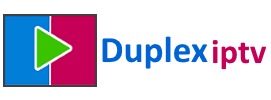
|
Manage Device | How to install? |
Learning how to scan a QR code on your TV opens up a world of interactive content and convenience. According to a recent survey, 81% of Americans own a smartphone, with a significant portion using their devices to interact with TV content. This interaction often comes in the form of QR codes, which link viewers to websites, videos, and more. It helps to make digital content on television more interactive, by offering a fully multimedia experience.
QR codes have become ubiquitous in our daily lives, popping up everywhere from restaurant tables to billboard ads, and now, increasingly on our TV screens. These codes offer a quick way to access websites, download apps, or even make payments directly from your sofa. The beauty of a QR code lies in its simplicity and efficiency, providing a direct link to a vast array of digital resources.

Before delving into the specifics of scanning QR codes from your TV, it’s important to grasp why they’re used in this context. Advertisers and content providers use QR codes to offer viewers additional information or interactive experiences related to what they’re watching. This method of engagement not only boosts the viewer’s experience but also provides companies with a direct channel to their audience.
Lastly, with the rise of smart TVs and streaming services, QR codes are becoming an essential tool for interactive advertising and content delivery. They offer a novel way for viewers to interact with content beyond the traditional TV watching experience. By simply scanning a QR code with a smartphone, viewers can access a wider range of content and services, making their viewing experience more engaging and informative.
To ensure a smooth and successful scanning process, your device needs to be properly prepared. Most modern smartphones and tablets come equipped with built-in QR code scanning capabilities, usually within the camera app. However, not all devices automatically recognize QR codes, which may require you to adjust some settings or download a dedicated app.
Once your device is ready, you’re almost set to start scanning QR codes from your TV. But before you proceed, remember to check your internet connection. A stable connection is crucial for quickly loading the content linked to the QR code.
Scanning a QR code from your TV is straightforward if you follow these simple steps:
Even with a straightforward process, you might encounter some hurdles while trying to scan a QR code from your TV. Here are a few common issues and their solutions:

While QR codes offer a convenient way to access digital content, it’s crucial to stay vigilant about online safety. Always ensure the source of the QR code is trustworthy before scanning. Avoid scanning QR codes that appear in unsolicited emails or from unverified sources. Always use a secure and updated QR Code generator like MyQRCode for creating and scanning QR codes to ensure the safety and integrity of the content you’re accessing.
If you encounter difficulties scanning QR codes directly from your TV, consider alternative methods to access the linked content:
By following these guidelines, you can easily scan QR codes on your TV, enhancing your viewing experience with additional content and interactive possibilities.